What is root?
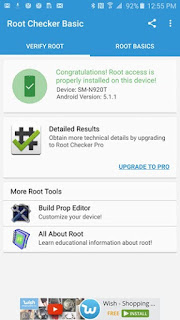 So, you can give various permission access to the android subsystem and the apps running on the phones.
So, you can give various permission access to the android subsystem and the apps running on the phones.
Rooting is the process of allowing users of smartphones, tablets and other devices running the Android mobile operating system to attain privileged control over various Android subsystems. As Android uses the Linux kernel, rooting an Android device gives similar access to administrative permissions as on Linux or any other Unix-like operating system such as FreeBSD or OS X.
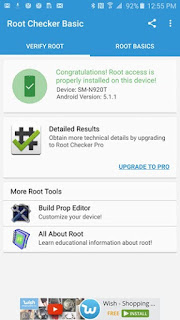 So, you can give various permission access to the android subsystem and the apps running on the phones.
So, you can give various permission access to the android subsystem and the apps running on the phones.
There are various advantages after rooting your phone. You can play around your phone with various tweaks. I've done lot of tweaks and used various features that were not available on the unrooted version of the phone.
TOP THINGS TO DO AFTER ROOTING -
1. Install SuperSU
By installing SuperSU you can manage all the apps that are using root access of the system. SuperSU helps in managing them and granting the permission to the apps and modules you would like to grant. Mostly in rooting process SuperSU is installed through recovery and fastboot process considering if you have rooted your phone you must have SuperSU installed.
If you have rooted through Kingroot then you might want to migrate from Purify to SuperSU.
Link Download SuperSU
2.Install Xposed
Android give many options to customize but only some features available to customize from widgets to UI but you may not have some access to customize your core OS . To do that you need to root your device and need xposed installer installed.
By this you can have many xposed apps through which you can customize looks, feels and performance of your phone.
3. Install Android N
Now if you have an rooted phone with Xposed Framework installed then now you can have Android N feature on your phone. Your phone must run Android version of lollipop or marshmallow.
1.Download Android N-ify
2.Open Xposed and enable the Android N-ify module.
3.Open Android N-ify and then do the settings as you like.
4. Restart the phone.
There you go with whole new interface of Android N on your device.
4. Enable Google Assistance
If you have Xposed framework then you are all set to use Google Assistance which was first announced while unveiling of new android OS in 2016 of Android Nougat. Now you can enable Google Assitance on your phone running Android Marshmallow or higher.
1. Download Assistance Enabler
2. Open Xposed and enable Assistance Enabler Module.
3. Restar Phone.
This will enable your phone and you can play around with the new Google Assistance which is the next step towards AI.




















0 comments:
Post a Comment